Tech Talk
Different Types of SSD Form Factors
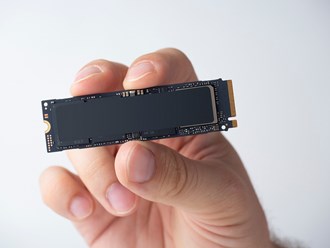
Last updated 25 April 2024
Solid State Drives (SSDs) have broken through as indispensable components, transforming storage and the systems they occupy. Speed, reliability, and efficiency have been revolutionised - but outside of this, the physical make up of their integration into modern computing systems have also seen physical change - all in the form of different SSD form factors.
Such form factors determine the shape and sizes that SSDs come in - much like the chassis of a car determining the compatibility with different roads. Like never before, understanding such form factors is key, not only deciding on the device such an SSD can fit into, but all nurturing the performance capabilities and potential applications.
2.5"
The 2.5" (inch) SSD is widely found and compatible with most laptops and desktops. Resembling HDDs, many users will look to this SSD when replacing a HDD, allowing for compatibility when upgrading. Using SATA technology and protocol, this traditional in nature as things stand right now SSD form factor is typically mounted into the SSD tray within a PC.
M.2
Using NVMe as a technology with the PCIe protocol, has much higher data transfer speed advantages over 2.5" and also as a form factor, is much smaller - meaning it is far more appropriate for data centre and cloud servers, as well as use in IoT devices and embedded solutions. Due to its size and ability to be longer, thus slim and small form factor works in laptops and notebooks well.

mSATA
A smaller version of the full-size SATA SSD, this SSDs can still be found in laptops and industrial applications - much like digital signage and PoS devices. Low on power consumption and a small form factor, it has a max bandwidth of 6 gigabits per second (Gbps). Comparing to M.2 SSDs, mSATA uses just SATA, whereas M.2 uses SATA and PCIe NVMe - as well as differences in speed, performance and sizes - all which weigh in M.2's favour.
U.2 and U.3
U.2 was formerly known as SFF-8639 is a 2.5" SSD form factor, whilst the U.3 is an evolution of the U.2 form factor. These are designed specifically for enterprise and data centre environments. U.3 are backwards compatible with U.2.
E1.S and E1.L
Part of the EDSFF family and rising to prominence in the market, E1.S and E1.L are bringing consolidation and flexibility to the market for data centres. What's more, they're playing a much heavier role in industrial use, specifically in edge devices and ADAS. E1.S and “S” stand for short is built just a bit longer than M.2, but wider for more NAND flash capacity. E1.L and “L” for long is often described as a rule form factor for denser storage environments.
E3.S and E3.L
Part of the EDSFF family like the E1.S and E1.L, the E3.S has a growing use case for mainstream NVMe server storage subsystems. The E3.L is as above but mainly for systems and platforms that need max capacity for each “U” config that needs a deeper chassis.
Types of SSD form factors Overview
| Form Factor | Best for | Protocol |
| 2.5" | Laptop, External, Servers, Embedded, Industrial. | SATA |
| M.2 | Laptop, Gaming, Servers, IoT, Embedded. | NVMe |
| mSATA | Notebooks, Tablets, Drive Caches, Industrial, Automotive. | SATA |
| U.2 | Servers, Workstations, Big Data, AI, Media. | SATA, NVMe |
| U.3 | Servers, Workstations, Big Data, AI, Media. | SATA, NVMe, SAS |
| E1.S & E1.L | Servers, Industrial, Edge. | NVMe |
| E3.S & E3.L | Servers, HPC, SDS. | NVMe |